TBS 5520 DVB BDA driver
TBS 5520 DVB BDA driver is a windows driver .
Common questions for TBS 5520 DVB BDA driver
Q: Where can I download the TBS 5520 DVB BDA driver's driver?Please download it from your system manufacturer's website. Or you download it from our website.
Q: Why my TBS 5520 DVB BDA driver doesn't work after I install the new driver?
1. Please identify the driver version that you download is match to your OS platform.
2. You should uninstall original driver before install the downloaded one.
3. Try a driver checking tool such as DriverIdentifier Software .
As there are many drivers having the same name, we suggest you to try the Driver Tool, otherwise you can try one by on the list of available driver below.
Please scroll down to find a latest utilities and drivers for your TBS 5520 DVB BDA driver. Be attentive to download software for your operating system.
If none of these helps, you can contact us for further assistance.
TBS 5520 DVB BDA driver download listDescription: TBS 5520 DVB BDA driver setup Version: 4.2.8 Date: 09 Sep 2014 Filesize: 0.81 MB Operating system: Windows XP, Visa, Windows 7,8 (32 & 64 bits) |
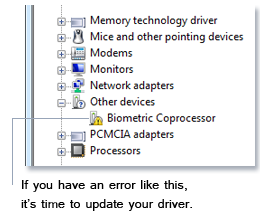
|
Filename: tbs5520se-driver-windows-v1.0.0.8.zip
Version: 001.000.000.008
Date: 2020-09-10
Filesize: 2.18M
Operating system: Windows XP,Vista, Windows 7
Filename: TBS5520se_windows_driver_v1.0.0.7.zip
Version: 001.000.000.007
Date: 2018-05-24
Filesize: 1.55M
Operating system: Windows XP,Vista, Windows 7
Filename: tbs5520se-driver-win10-v1.0.0.7.zip
Version: 001.000.000.007
Date: 2018-05-24
Filesize: 1.56M
Operating system: Windows XP,Vista, Windows 7
Filename: tbs5520-windows-driver_v1.0.0.8.zip
Version: 001.000.000.008
Date: 2017-12-14
Filesize: 2.98M
Operating system: Windows XP,Vista, Windows 7
Filename: TBS5520_release_win10-v1.0.0.8.zip
Version: 001.000.000.008
Date: 2017-12-14
Filesize: 3.00M
Operating system: Windows XP,Vista, Windows 7
DriverIdentifier Tool
Find the drivers quickly
Download directly from OEM
Designed for Windows 8, 7, Vista, XP
Download
Quick Help
DriverDouble. ALL Rights Reserved. Privacy Policy | Terms of Service
 DriverDouble.com
DriverDouble.com